Editor's review
This is an OCR converter tool that can convert character images into editable text.
JiNa OCR Converter let you create documents & texts from text images and could be edited with the text editing tool in your machine. It will be possible to convert scanned files into DOC, DOCX, RTF, TXT, XLS, XPS, HTML and PDF formats through the optical character recognition technology that is quite accurate. However, when you are dealing with large amounts of the documents or one voluminous one, even at a high accuracy rates you may be left with a substantial number of characters to be typed in. In some professional environments (such as libraries, offices), thousands of books and documents are scanned regularly for back-up and archival. These documents become images and the content cannot be edited by the text editor software available. Only possible way to get around the problem is to get the characters converted to computer readable text.
Until converted to text format, the content is not searchable. Thus for applications that support text searching, the documents must be in text format and this OCR conversion becomes important. Compared to the image based documents, these text based documents consume much less storage. This is a Windows compatible application. This has a simple and easy to use interface. It is intuitive enough that most users should get familiar with it quite easily. Getting productive with it should not take much time. The program is stand alone and no other program is required for it to complete its job. This is a good product. It has many useful features. If you were looking for a product like this, this is one you could try out.


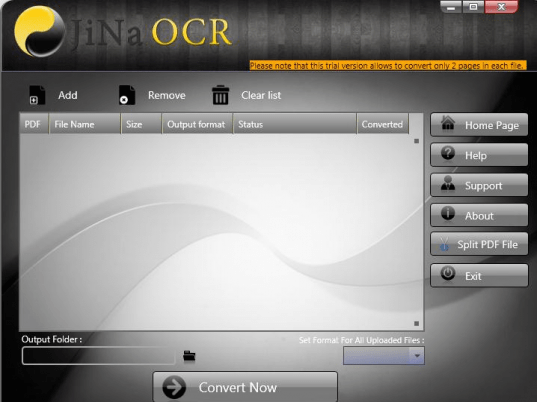
User comments